How to create Instagram Account | Best Guide


MD Shahariar Jaman Siam
MD Shahariar Jaman Siam is the CEO and the founder of Fileion.Com & NearFile.Com.
In this blog, I am going to show you, how to create Instagram Account completely free. You will also find proper image guidelines for your better understanding.
Don’t worry, if you don’t like Instagram then you can delete Instagram account anytime you want.
Before starting the Tutorial, let us know what is Instagram and Why should we create a account for it?
What is Instagram?
Instagram is one of the most popular free social Media platform where you can share your images and videos.
You can also chat with your friends using Instagram.
Why you should Create Instagram Account?
There are many purposes to create an Instagram account for yourself. From those, the most noticeable purposes are, keep in touch with friends, share your thoughts and share your important files.
Create Instagram Account
As Instagram is available for both PC and Android devices, so we will see how to create accounts on both of these devices.
Using PC: Instagram Web
Step 1: First you need to visit the official website of Instagram.

Step 2: Click on Sign Up option, located right side of your window after the Login Form.

Step 3: After completing Step 2, a registration form will appear in front of you. Fill-up the form and click on “Sign Up“.

If you have a Facebook account then, you can also create an Instagram account using it. Just click on the “Log in with Facebook” button located top of the registration form. Then just login with your Facebook username and password.

Step 4: After clicking sign up, a confirmation code will be sent on your given Email or Phone number. You will also see a field to input the confirmation code.
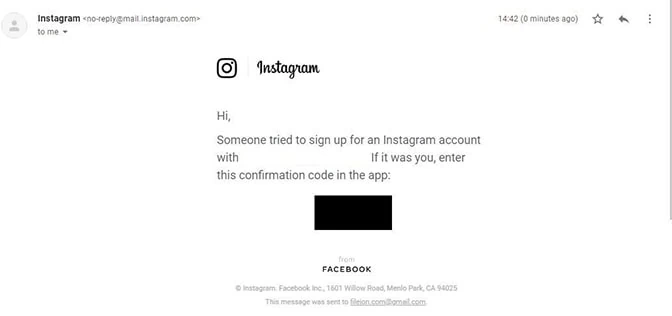
Now type the confirmation code in the field and click on Continue.
Step 5: Now, you will be asked to follow some users available on Instagram. You can follow them from the suggestions or you can also search your friends and follow them.
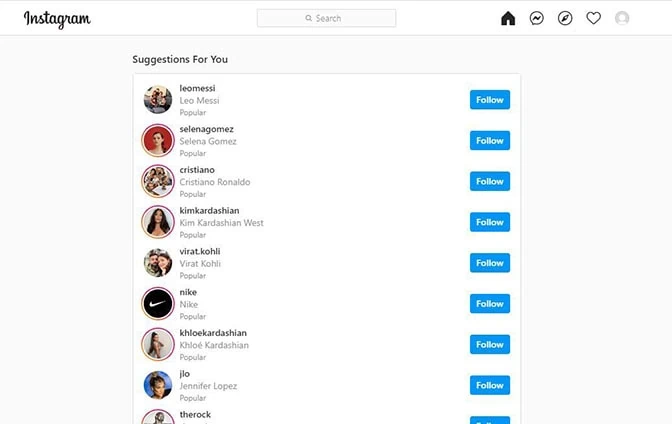
You have successfully created an Instagram account using the web version of Instagram. If you want to create an Instagram account using Instagram App then follow the below steps.
Using Android: Instagram App
To create Instagram account using the Instagram App, you must download and install Instagram APK. After installing it, just follow these steps:
Step 1: First, open the app and you will see a Sign Up option bottom of your screen.
Step 2: Then you will be asked to provide your Phone Number. If you don’t want to use your phone number to create Instagram account then you can also use your Email Address. See the image below to change the registration method.
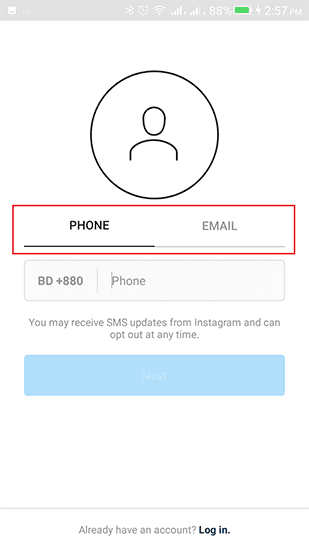
Step 3: Type your Email address or Phone number which you want to use to create your account. Then click on Next.
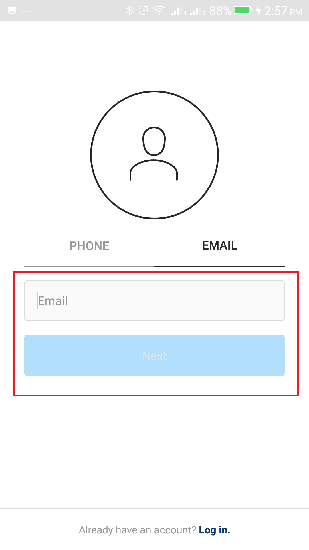
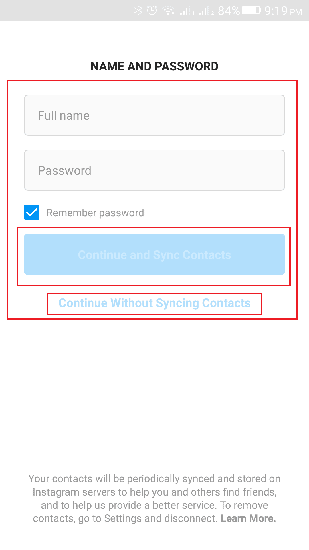
Step 4: Then you will be asked to provide your Full Name and Password. Complete the form and click on “Continue And Sync Contacts“. If you don’t want to Sync your contacts with Instagram then click on “Continue without Syncing Contacts“.
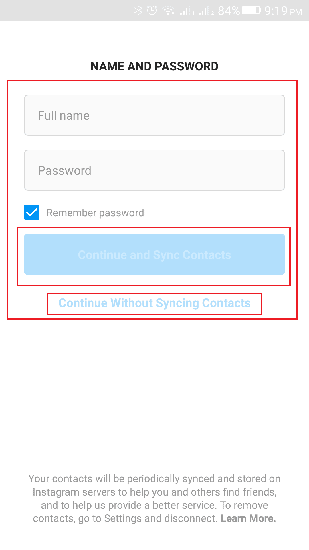
Step 5: If you choose “Continue And Sync Contacts” on Step 4 then it will ask you to provide the permission to access your contacts. Click on “Allow” and follow the next Step.
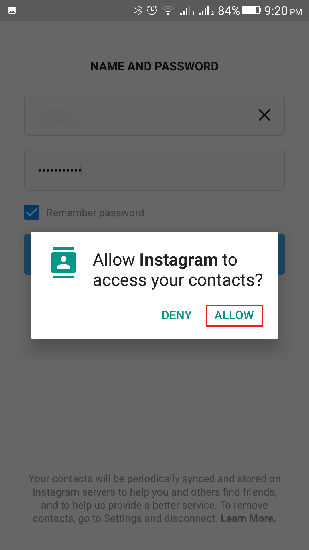
Step 6: Now Instagram will choose an username for you according to your Name. If you Okay with that username then Click on Next. But if you want to change the username then click on “Change Username“.
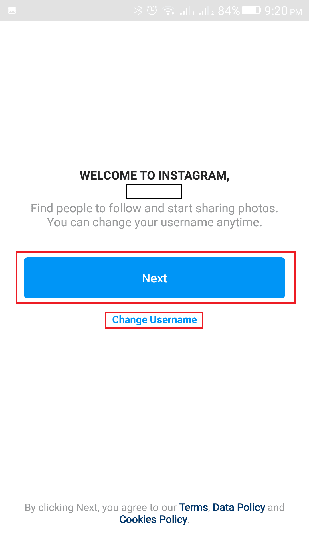
Step 7: If you choose “Next” on Step 6, then you can skip this step. After clicking on “Change Username“, you will see a field asking you to type your desired username. Type your username and click on “Next“.
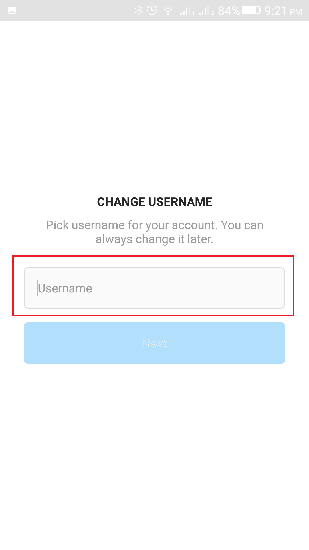
Step 8: After choosing an username, you will be asked to wait for sometime to complete the registration.
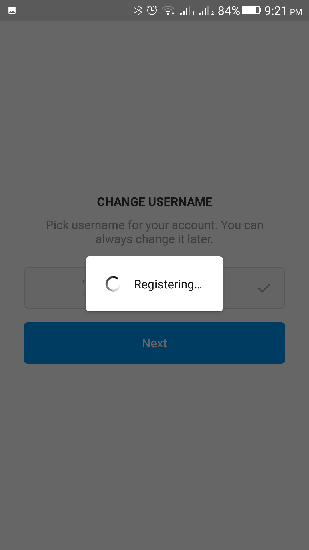
Step 9: Now it will ask you to select your birthdate. Select it and click on “Next“.
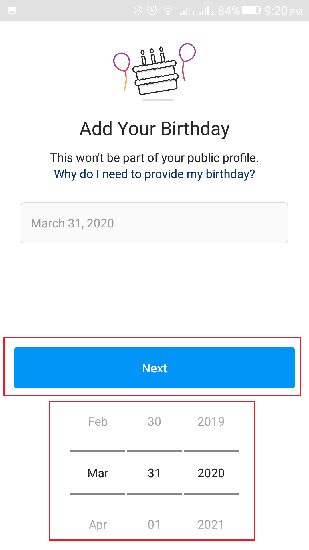
Step 10: On this step, you will be asked to add a profile picture for your Account. If you want to add your profile image click on Add a Photo. If you don’t want to add it now, you can skip it by clicking on “Skip“. (You can also add it later).
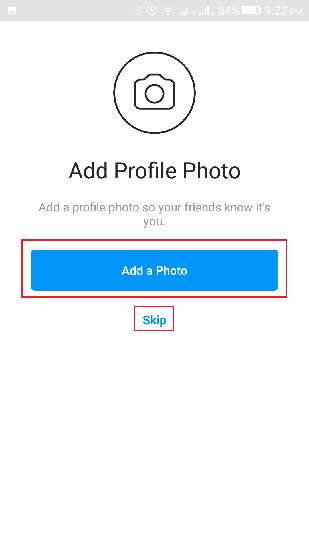
Step 11: Now it will ask you to connect with your Facebook account (if you have one) so that you can follow your Facebook friends on Instagram. If you want to connect with your Facebook account then click on “Connect to Facebook“. Or you can also skip it by clicking on Skip.
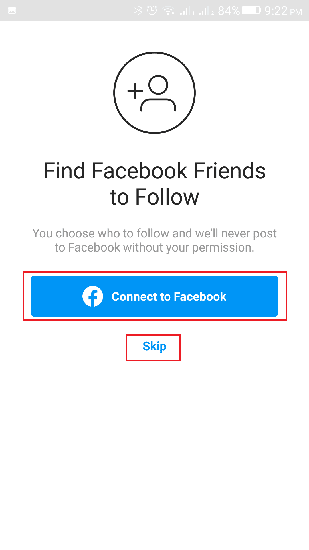
Step 12: If you select “Skip” on Step 11, then it will ask you to make sure that you really want to skip it. From there click on Skip.
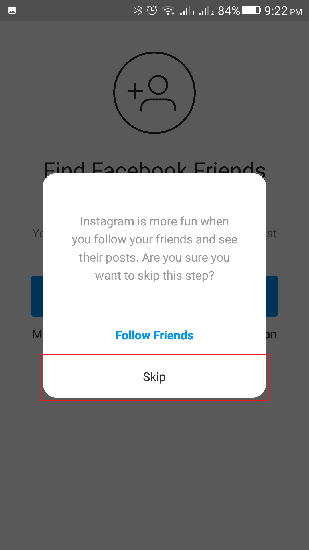
Step 13: A list of Instagram users will appear in front of you. From there you can easily follow whom you want. Or you can skip it by click on the Right-Arrow, located top right corner of your Window.
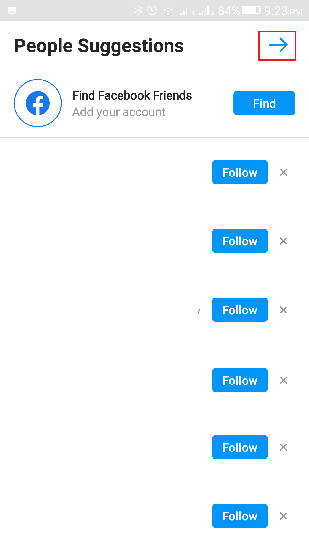
You have successfully created your Instagram.
Conclusion
Instagram is really a great medium to communicate and stay close with each other. So create account on it and stay connected.
Comments
Let us know about your thoughts
Explore more articles related to Instagram
Here you will find all the latest tips and tricks about Instagram. Also you will get many solution of problems which you may face while using this app.
Capture and Share the World's Moments
Instagram is a photo and video sharing social networking service where users can edit their media with filters, organize it by hashtags, and share it with their followers.

