How to delete Instagram Account permanently | Best Guide


MD Shahariar Jaman Siam
MD Shahariar Jaman Siam is the CEO and the founder of Fileion.Com & NearFile.Com.
In this blog, I am going to show you how you delete Instagram account permanently. You can also find perfect image guides for your better understanding.
If you don’t like Instagram then you can delete the account for permanently or your can also do it for temporary.
In this article you will se both how you can delete Instagram account for permanently and also temporarily.
How to delete Instagram Account permanently
Unfortunately, you can’t delete you Instagram Account permanently using the Instagram App. You need a PC or mobile web browser to do this action.
Now follow these steps to delete your Instagram Account;
Step 1: First Visit the official website of Instagram: instagram.com from your Computer or Mobile web browser.

Step 2: Login with username and password of that account which you want to delete.
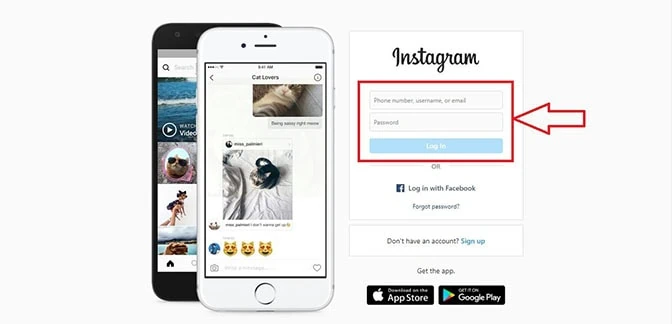
Step 3: After login into your account, visit the deletion page of Instagram: https://www.instagram.com/accounts/remove/request/permanent/
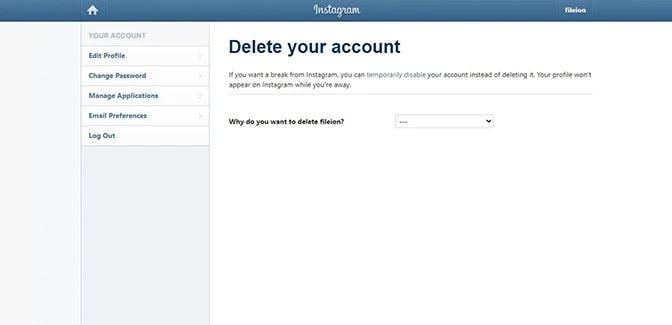
Step 4: Now you will be asked to choose a reason for deleting your Instagram Account. Choose one of them from the given option. For this tutorial, we are selecting “Something Else“
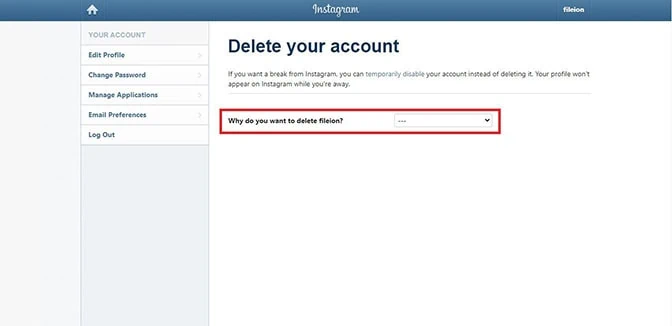
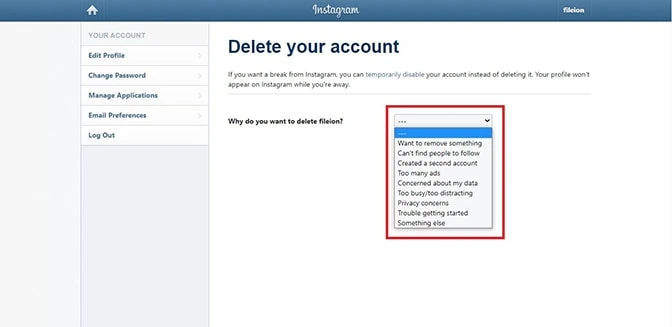
Step 5: Now it will ask you to re-enter your Account’s password. Type your password on “Re-enter your password” field.
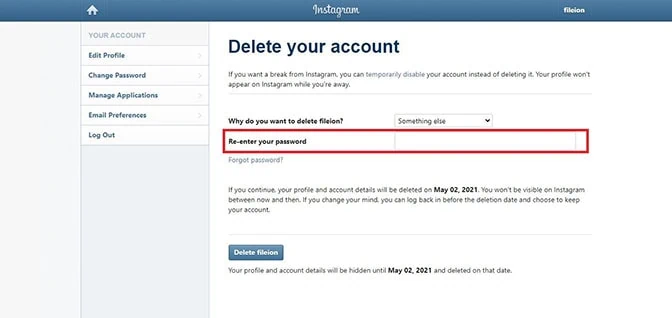
Step 6: Now click on the “Delete [You username]” button to delete your Instagram Account permanently.
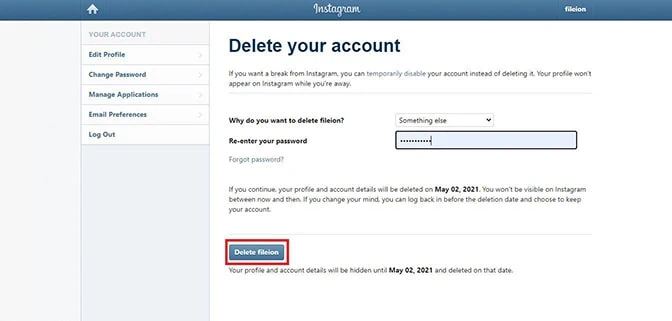
Now you have successfully deleted you Instagram Account. Your account won’t be visible on Instagram between now and then. But your account will not be deleted from Instagram Database. It will be on hold for 30 Days. Within this period, if you change your mind then you can log back in before the deletion date and choose to keep your account.
When the deletion period is end and you think that you want to create Instagram account again, you can do that.
If you feel uneasy deleting your account permanently then you can also disable or deactivate your Instagram account temporarily.
How to deactivate Instagram Account
Like deleting your Instagram account, you can’t deactivate you Instagram account using Instagram App. You must use your computer or mobile browser. Follow these steps to deactivate your Instagram Account:
Step 1: First Visit the official website of Instagram: instagram.com from your Computer or Mobile web browser.

Step 2: Login with username and password of that account which you want to deactivate.
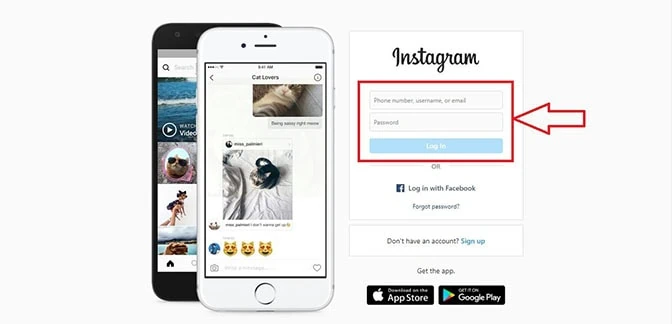
Step 3: After login into your account, you will see a person icon in the upper right-hand corner. Click on it.
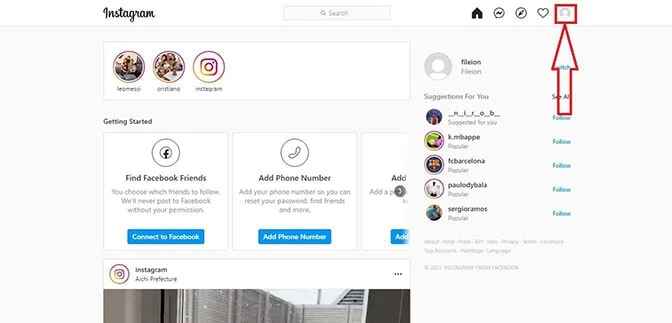
Step 4: You will see some dropdown options. From there click on “Profile“.
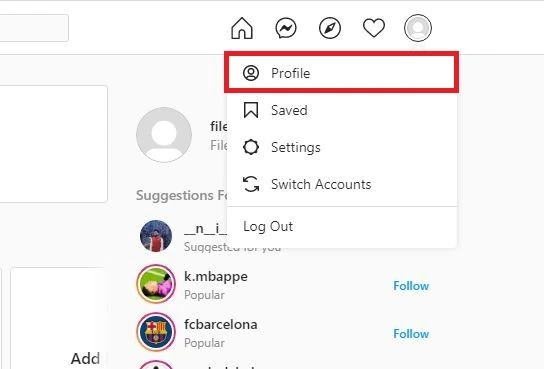
Step 5: Now your profile page will appear in front of you. From there click on “Edit Profile“.
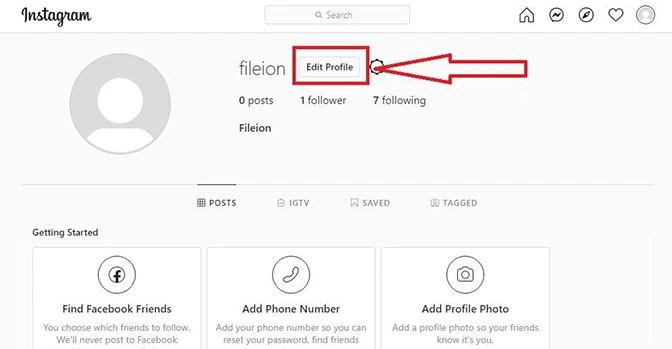
Step 6: From the Edit profile page, scroll down and click on “Temporarily disable my account“.
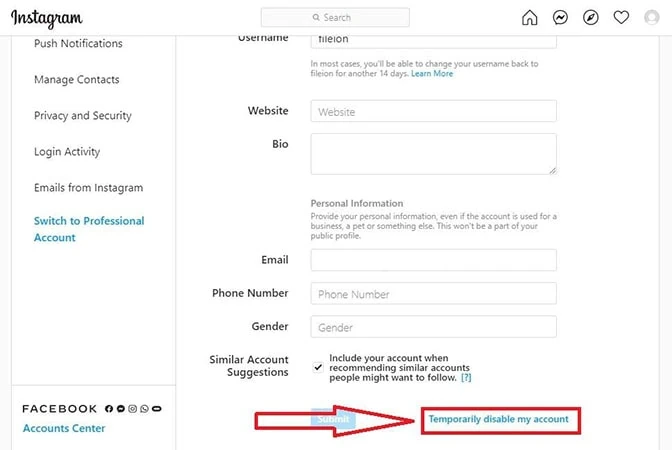
Step 7: After that you will be asked to give reason for deactivating your Account from the options. Select any option which you think as the reason. For this tutorial we are selecting “Something Else“.
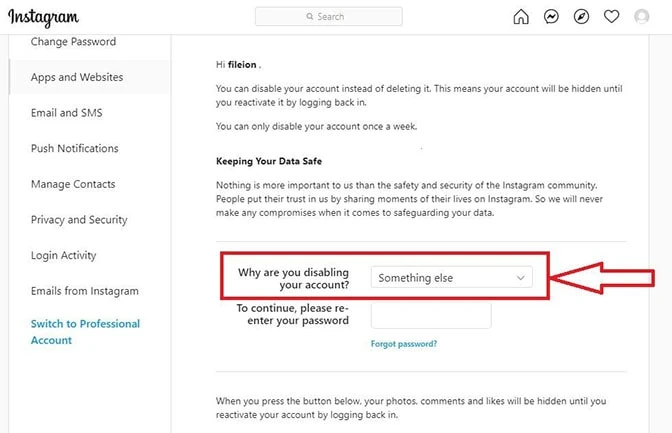
Step 8: Now you need to re-type your account’s password. Type it and follow the next step.
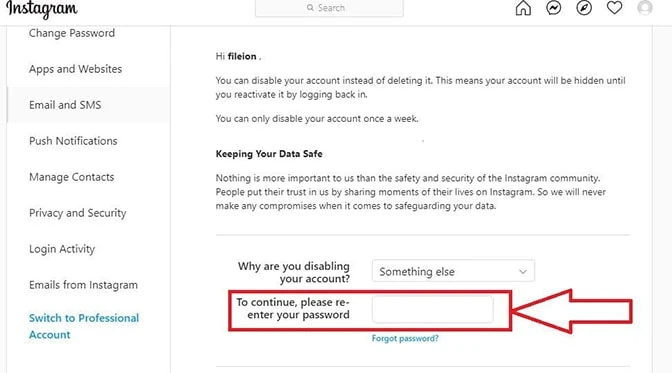
Step 9: Now click on “Temporary disable my account” to deactivate or delete Instagram Account temporarily.
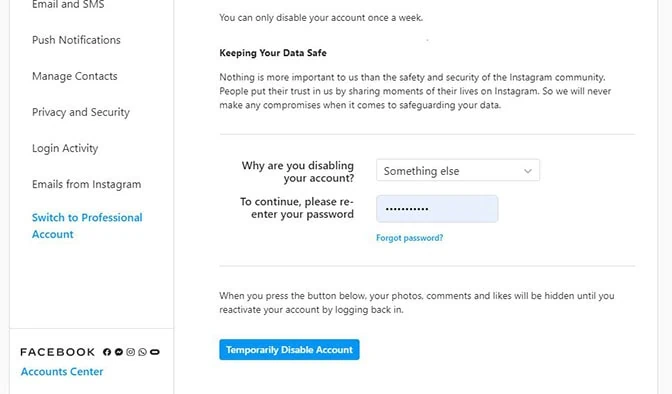
You have successfully deactivated your Instagram Account. But it may take some hours to take effect.
Conclusion
Here in this article, we have tried to give you better and good guidelines about how you can delete Instagram Account. But remember that once you have deleted your Instagram account permanently, you can’t get back your account ever. If you loved our article please do share it with your Friends.
Comments
Let us know about your thoughts
Explore more articles related to Instagram
Here you will find all the latest tips and tricks about Instagram. Also you will get many solution of problems which you may face while using this app.
Capture and Share the World's Moments
Instagram is a photo and video sharing social networking service where users can edit their media with filters, organize it by hashtags, and share it with their followers.

